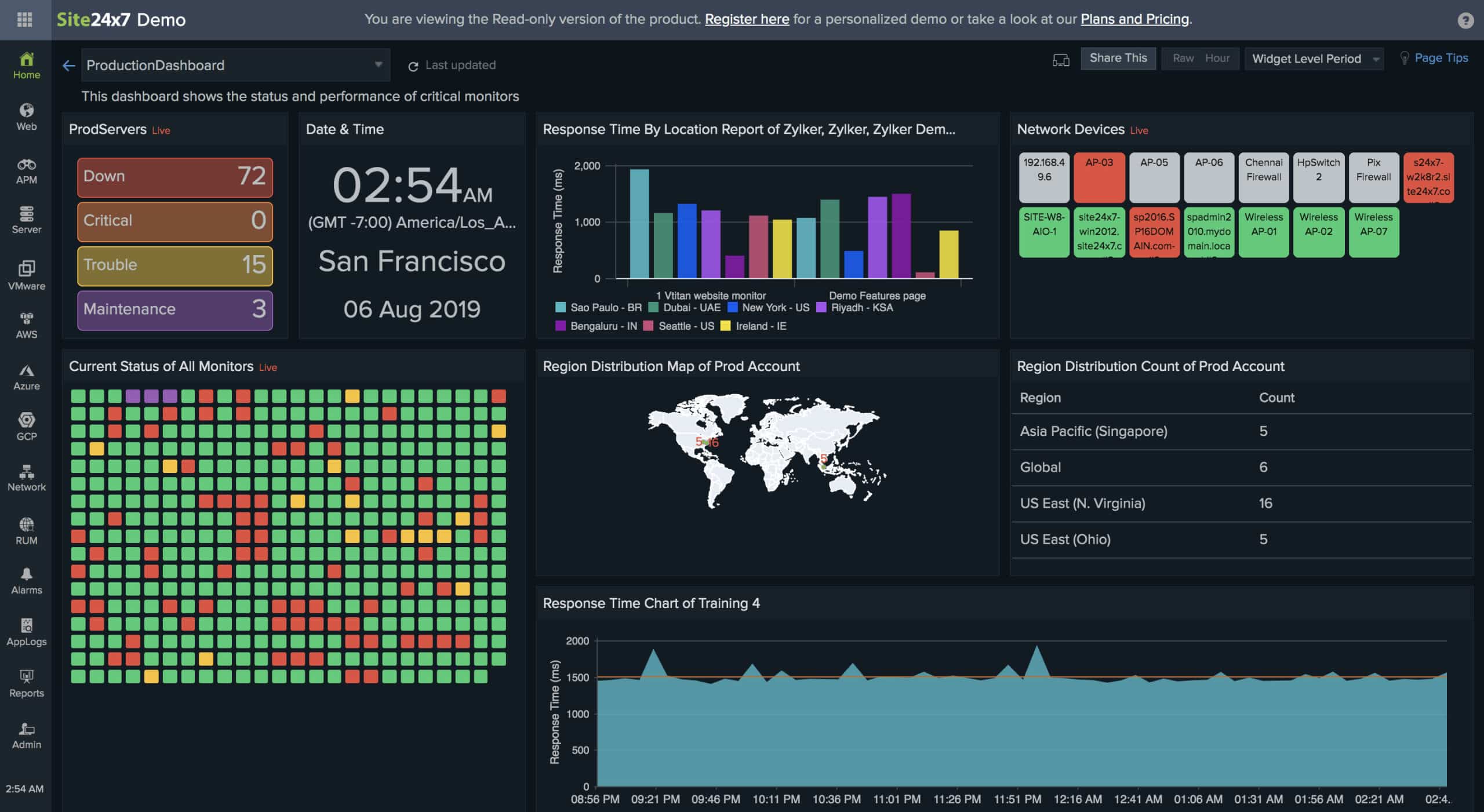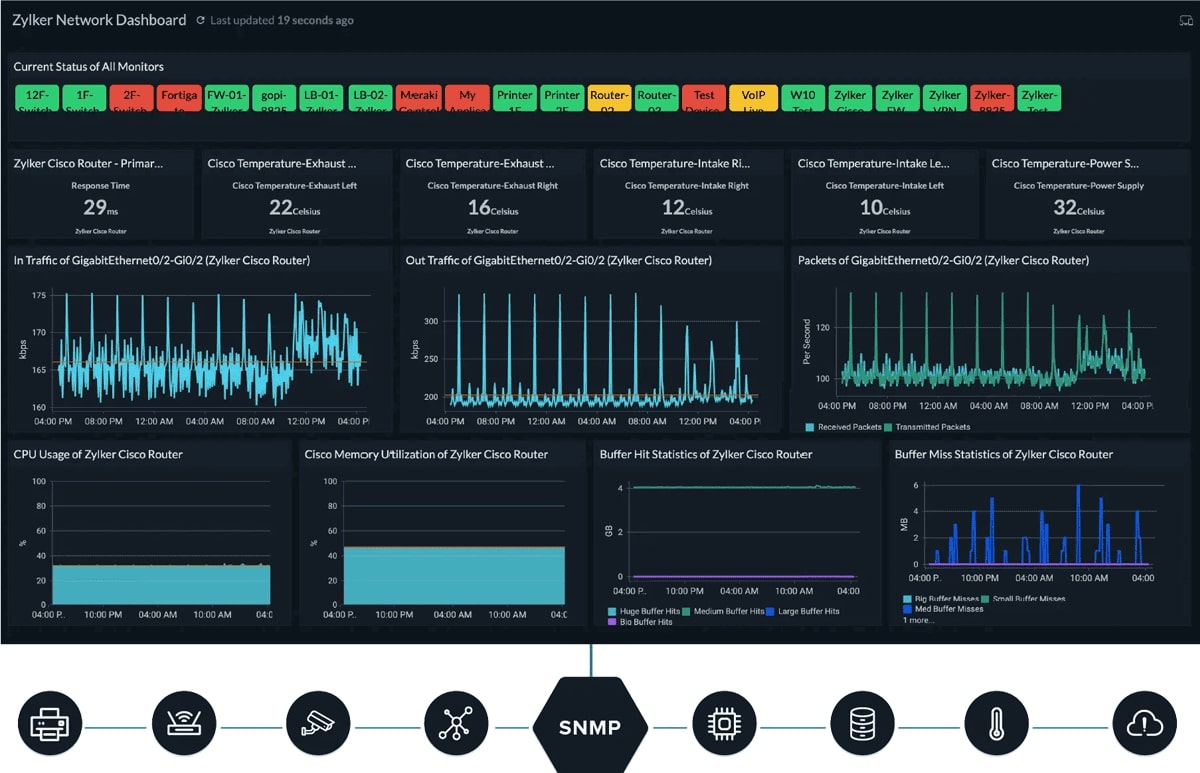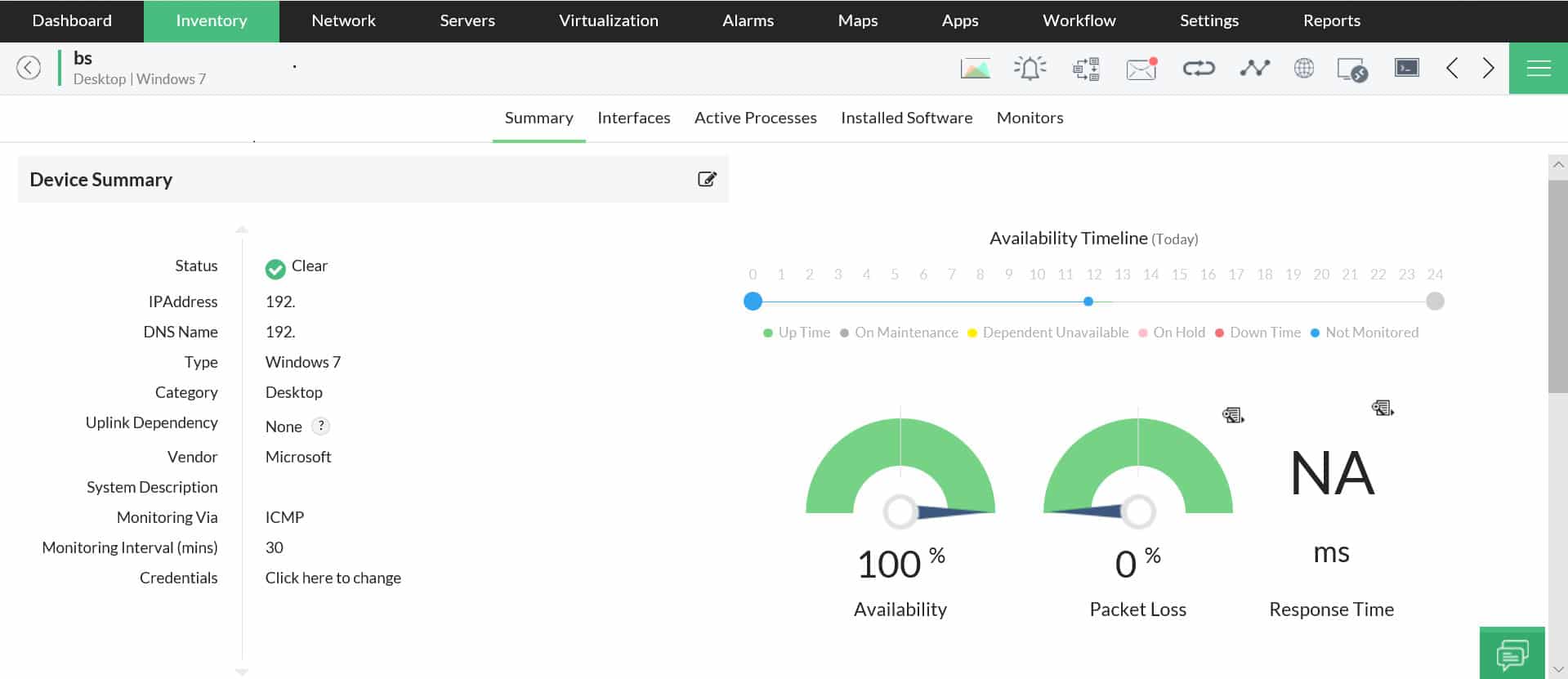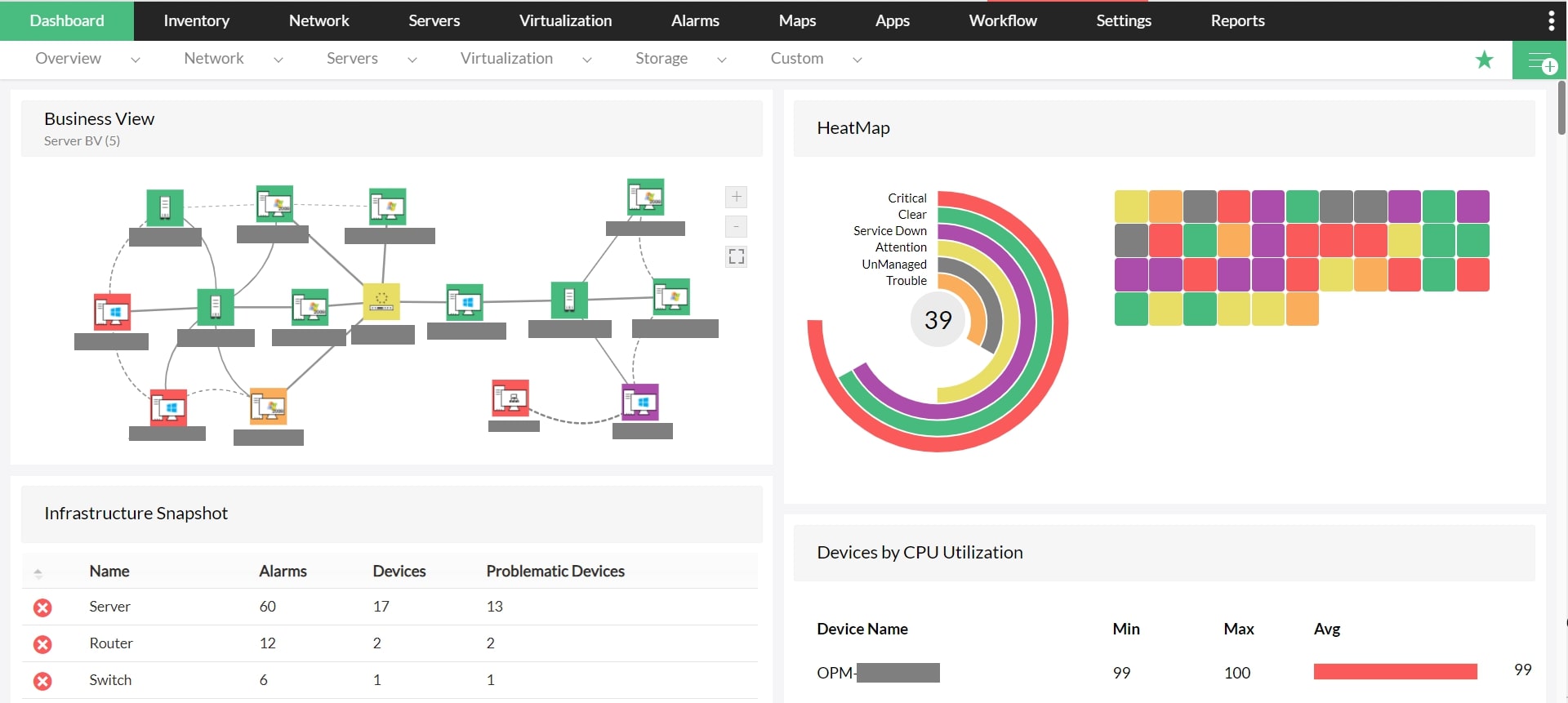We may earn a commission if you make a purchase through the links on our website.
Active Network Monitoring – Definition and Measurements Systems
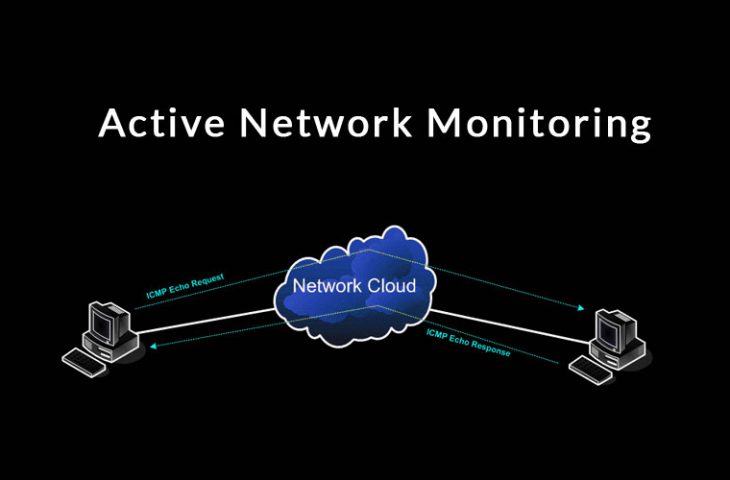
UPDATED: August 30, 2025
Active Network Monitoring is a practice performed by network engineers to test networks by inserting test traffic and tracking its path towards a destination. It does this by sending ICMP packets to collect measurements between two endpoints or more in a network.
Below are some of the metrics that Active Measurement systems have to deal with:
- Packet Delay
- Packet Loss
- Packet Reordering
- Availability
- Routes
- Packet Inter-arrival Jitter
- Bandwidth Measurements (Capacity, Achievable Through-puts)
Widely used tools such as PING, which is used to measure packet loss and packet delays, and traceroute which can help determine the topology of the network, are some common examples of essential active measurement tools.
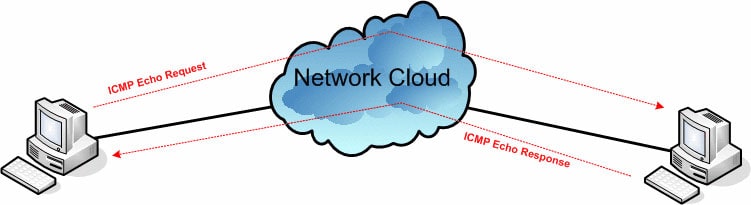
Both of these simple tools transmit using ICMP packets, or probes to a designated host and wait for the host to respond to the sender.
For instance, in the diagram shown above a ping command uses active measurements by sending an Echo Request from the source host through the network to a stated destination. An Echo Response is then transmitted back by the destination to the source from where it received the request.
Not only an individual would be able to collect the metrics mentioned above from these active measurements, but it also enables you to determine the network topology.
Site24x7 Active Network Monitoring – FREE TRIAL
Site24x7 makes active network monitoring simple. It runs in the cloud, sends pings, traceroutes, and service probes, and alerts you when you need to be up to date.
Key Features:
- Ping Checks: Tracks latency and packet loss from global locations using ICMP. Helps catch outages or slow links.
- Route Mapping: Shows hop-by-hop paths with delay, jitter, and AS info. Useful for spotting where problems begin.
- TCP/UDP Probes: Sends test traffic to confirm actual service availability on critical ports.
- VoIP Performance: Uses Cisco IP SLA to monitor jitter, loss, latency, and MOS. Great for call quality tracking.
- Synthetic Testing: Simulates DNS, HTTP, API, and multi-step transactions from 130+ global points to catch slowdowns early.
Why do we recommend it?
You can roll out Site24x7 Network Monitoring in minutes. The dashboard combines network and app data without the clutter. Alerts hit fast and let you set rules for jitter, packet loss, or latency. Plus, the VoIP and path tools offer insights that even some hardware vendors don’t. It’s a quite practical tool and fits into everyday network workflows.
Who is it recommended for?
It’s great for IT teams needing 24/7 visibility into uptime and performance. Also works well for MSPs and smaller companies looking for an easy and reliable solution.
Pros:
- Quick setup, no install needed
- Ping, traceroute, VoIP, and port checks all in one place
- Helps spot delays and losses with real-time path insights
- Alerting is fast, flexible, and easy to control
Cons:
- The interface can feel a bit crowded at first
Site24x7 offers a 30-day free trial so you can test its features before committing. It’s a good way to see how active network monitoring fits into your setup without any upfront cost.
ManageEngine OpManager – FREE TRIAL
ManageEngine OpManager, an active monitoring software, enables you to stay on top of the health and performance of devices in your infrastructure. It collects more than 3000 metrics from different devices and analyzes them to help identify underlying issues.
Key Features:
- Network Performance Monitoring: Tracks key features, like availability, latency, bandwidth usage, and more, across all devices
- Proactive Alerts: Sends alerts when there are deviations in the analyzed metrics
- Visualization: Offers visualization tools like graphs, charts, dashboards, and topology maps to get a clear idea of the network infrastructure and its status
- Network Configuration Management: provides features for managing configurations and backups
Why do we recommend it?
We recommend ManageEngine OpManager because it takes a proactive approach to network monitoring. It detects issues and sends alerts to administrators for quick remediation, so there is minimal impact on your business operations. Also, its reports and dashboards make it easy for all users to understand the network status and operations.
Who is it recommended for?
It is a good choice for organizations of all sizes that need continuous visibility into the performance of network devices. It also helps MSPs to better manage client networks.
Pros:
- Highly scalable
- Excellent customer support and documentation
- Comprehensive features
- Contextual alerts
Cons:
- Requires technical expertise for initial setup
ManageEngine OpManager is available in two editions, Standard and Professional. For bulk monitoring requirements, contact the support team for the Enterprise edition. Download a 30-day free trial to get started.
Other Active Measurement tools?
Another widely used example of an active measurement tool is iperf.
This tool helps you calculate TCP and UDP bandwidth performance.
It also reports bandwidth, loss, and delay jitter.
Below is a screenshot of iperf tool command listening to the client/host 10.0.0.106 with intervals of 1 second.
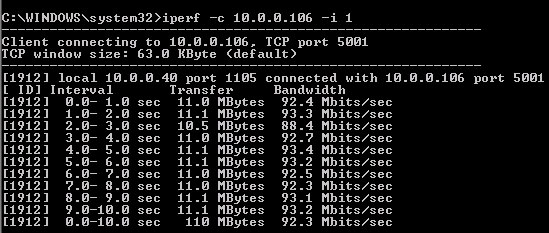
The problem that you may come across with active monitoring is that introducing probes into the network may cause interference on the regular traffic running on the network. Most of the times, these probes can be treated differently than regular traffic, which leaves a question mark on the authenticity of the information provided by these probes.
As a result, active monitoring is rarely employed as a stand-alone method for professional monitoring as a good deal of overhead is introduced into the network.
Challenges to Conventional Active Monitoring Approaches
Conventional active monitoring methods that rely entirely on ping and traceroute may face the following challenges. Some of these challenges include the inadequacies of traceroute:
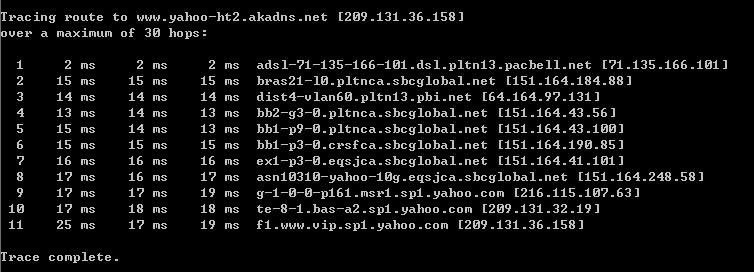
- Many firewalls block ICMP packets:
The conventional traceroute methods that rely on these type of packets, are often unreliable. When it comes to accuracy, TCP-based traceroute monitoring is a preferred method over the traditional ICMP-based traceroute. - Traceroute relies on multiple ICMP packets to discover a given path to a Destination:
It can lead to a confused load balancer, which can further end up distorting the identified routes. In some cases, load balancing can change in the middle of the inferred path. - Muted interfaces vs. Packet loss:
While using traceroute, it ‘won't be easy to differentiate between muted interfaces and real packet loss. Muted interfaces never reply to the “ICMP Time Exceeded” message that notifies a host when a packet has been discarded because it is “out of time.” So, it is impossible to identify whether the packet loss occurred on the way to the interface or the response from the interface is lost. - There is Never one Route:
Traceroute ‘won't be able to determine a complete end-to-end path between the nodes. In a network, most of the source-to-destination pairs have more than one route, and it will take you to transmit several probes to identify the alternative routes from a source to its destination. - Inaccurate Traceroute Measuring:
MPLS can affect per-hop delays due to strange behavior adapted by some of the MPLS tunnels. It means, traceroute gives you incredibly faster per-hop delays that is inaccurate and impossible to certify.
Advanced Active Network Monitoring Characteristics
There are more state-of-the-art active monitoring that extends the capabilities of traditional ICMP passive tracert and ping. These capabitlites provide detailed information about the network path and metrics, and present comparison of this data with routing and application-layer data.
Some of the offered network metrics are:
For TCP Web Streams
When tracking web server traffic or HTTP flows, advanced active monitoring tools allow you to analyze the following network parameters for the client – web server traffic.
- Packet loss
- Round-trip Time (RTT)
- Jitter
- Maximum Transmission Unit (MTU)
- Maximum Segment Size (MSS)
- Bandwidth Availability
For RTP Voice Streams
Real-time voice flows can also be analyzed by an advanced active monitoring tool. The following are the most important aspects that affect voice communication.
- Mean Opinion Score (MOS)
- Packet loss
- Latency
- Discards
- Packet delay variation
- Received Differentiated Services Code Point (DSCP)
For Path Traces
Path traces are typically used to monitoring and debug a network. An advanced active monitoring tool is capable of tracking a network thorough these traces.
- Forwarding loss
- Interface Maximum Transmission Unit (MTU)
- Terminal hops
- Link latency
- MPLS tunnels/labels
- QoS (DSCP)
Summary
The idea of an advanced active network monitoring tool or application is that it must be capable of making sure that the probes or ICMP packets are almost identical from any traffic running on the network.
But at the same time, it must be able to generate the same metrics as discussed above, such as packet loss, latency, MTU, DSCP, Jitter, MSS, and so on. Another key idea of active monitoring is that the probes do not need instrumentation at the servers only at the client.